কিভাবে Windows এবং অপ্রয়োজনিও Apps এর আপডেট বন্ধ করবেন
আমারা মাঝে মাঝে দেখি, আমাদের Internet এর Speed অনেক কিন্তু ব্রাউজিং করতে গেলে মনে হয় 2G তে নেমে গেছি। তার কারন হলো আপনার কম্পিউটারের কোন App Auto Update নিচ্ছে। তার ভিতর ঝামেলাপূর্ন হচ্ছে Windows Update। আপনি চাইলে Windows Update যে Apps গুলো আপনি আপডেট করতে চান না, সেইগুলো অফ করতে পারেন, নিচের পদ্ধতি অনুসরন করে।
আপনার কম্পিউটারের My Computer অথবা This PC এর উপরে মাউস রেখে, মাউসের ডান দিকে একটা ক্লিক দিন। তারপর নিচের ছবির দেখানো জায়গাতে অর্থাৎ Manage এ ক্লিক করুন।
 |
| Turn off automatic updates windows |
তারপর Services and Applications এ ডাবল ক্লিক দিন।
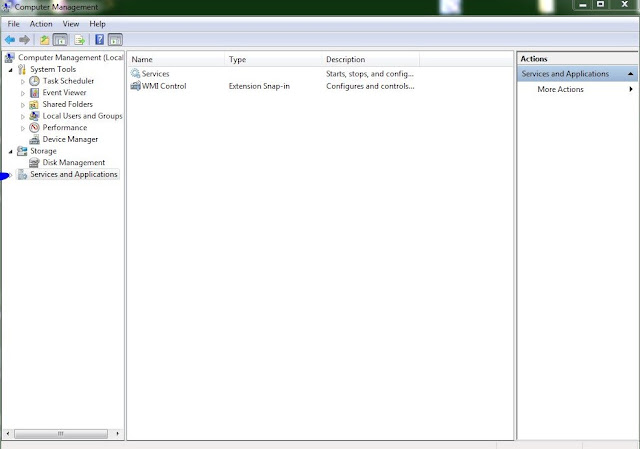 |
| Turn off automatic updates windows |
তারপর Services এ ক্লিক করুন।
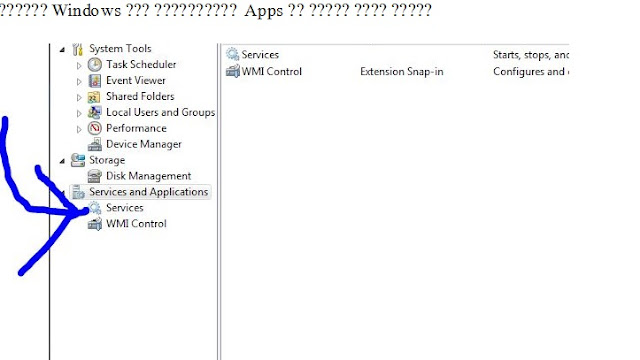 |
| Turn off automatic updates windows |
এখন Windows Update অপশন টি খুঁজে বের করুন।
এবং সেখানে ডাবল ক্লিক দিন।
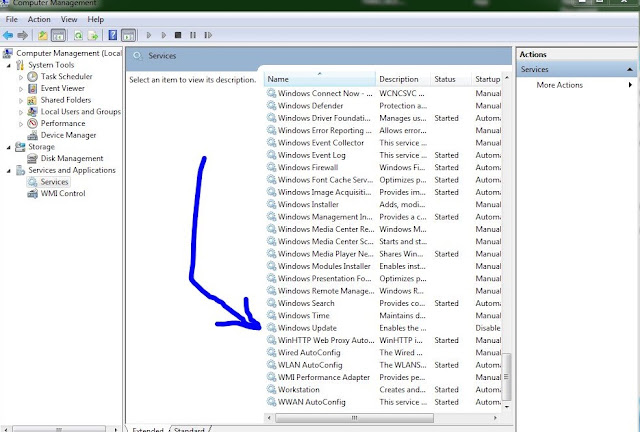 |
| Turn off automatic updates windows |
নিচের ছবিতে দেখানো অপশন টা তে Disable সিলেক্ট করে নিন।
 |
| Turn off automatic updates windows |
তারপর Stop এ ক্লিক করুন।
 |
| Turn off automatic updates windows |
খেয়াল করুন। অল্প একটু সময় লাগছে।
 |
| Turn off automatic updates windows |
এখন Apply তে ক্লিক দিন।
 |
| Turn off automatic updates windows |
তারপর OK তে ক্লিক দিন।
 |
| Turn off automatic updates windows |
ব্যাস Windows Update বন্ধ হয়ে গেছে।
মাইক্রোসফট ওয়ার্ড এর Ctrl দিয়ে A-Z শর্টকাট কী।
এখন থেকে কম্পিউটার On/Off হবে রকেট গতিতে
Labels: Computer Solutions, disable windows 10 update registry, How do I disable Windows updates?, How do you stop Windows from updating, How to turn of windows updates, windows 10 home disable automatic updates



0 Comments:
Post a Comment
Subscribe to Post Comments [Atom]
<< Home